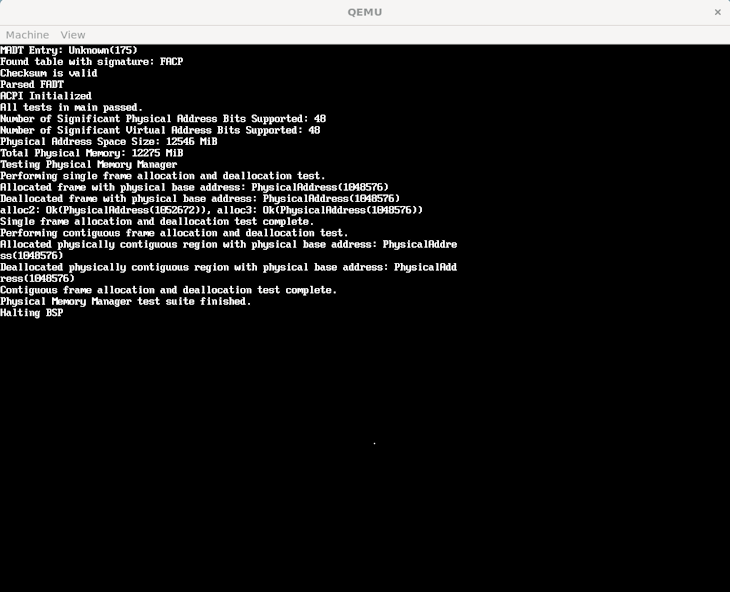
Charlotte Core
The Kernel of CharlotteOS
Charlotte Core is the kernel of CharlotteOS. It will be a modular monolithic kernel that maps hardware devices to a set of paravirtualized hardware interfaces exposed to userspace applications. Higher level abstractions will be provided by system libraries as with an exokernel.
Status
Charlotte Core is in very early development. Run it at your own risk.
Implementation Languages
Charlotte Core is written in Rust and Assembly language
Target Platforms
- x86-64 PCs with UEFI and ACPI (Under active development)
- Aarch64 devices with UEFI and ACPI (Under limited development)
- RISC-V64 devices with UEFI and ACPI (Possible but not planned as of now)
Building
The following commands are used to build the debug and release versions of the kernel.
make build-x86_64-debug # debug
make build-x86_64-release # release
Testing
make run-x86_64-debug # For testing a debug build in qemu
make run-x86_64-release # For testing a release build in qemu
The x86_64 portion of any of the previous commands can be replaced with aarch64 or riscv64 to build the kernel for the Arm and RISC-V architectures respectively however it should be noted that support for these ISAs is much less complete than for x86_64 for the time being.
GDB debug probe
Follow the steps in the Building section above, replacing make run-x86_64-debug for run-x86_64-debugprobe, this will start qemu, but it will appear unresponsive
this is because it’s waiting for gdb to connect, on linux this can be achieved by in another terminal running:
gdb charlotte_core/target/x86_64-unknown-none/debug/charlotte_core
and once gdb is open:
(gdb) target remote localhost:1234
make sure to set some breakpoints or the code will just go straight to the halt at the end of main currently
(gdb) c
OR
Use the .gdbinit file present in the repo, to do this you need to allow gdb to load the .gdbinit file,
this can be accomplished by adding add-auto-load-safe-path [path to the repo here]/.gdbinit to $HOME/.config/gdb/gdbinit, wit this done you just need to run:
# in terminal 1
make run-x86_64-debugprobe
# in another terminal
gdb
If you are currently in the repo main folder you may use the snippet bellow to add the loading allow to gdbinit.
mkdir -p $HOME/.config/gdb/;echo "add-auto-load-safe-path $(pwd)/.gdbinit" >> $HOME/.config/gdb/gdbinit
Further reference Qemu GDB docs
Documentation
Detailed documentation will eventually be available on the project’s wiki and website.
Contributing
Contributions are welcome and highly appreciated. Please create a new branch for your work and submit a pull request on GitHub. Make sure to rebase all your changes on master to maintain a linear commit history avoiding merge commits to the extent possible.